More warmth in your online presentations
I had been talking in front of the webcam for the past half hour. Three participants had asked a question in the chat box, but still I began to doubt myself. What about the others? Were they following along? Is what I was sharing interesting enough?
Recognize this self-doubt during an online presentation or meeting?
You cannot read their faces to see what they are thinking. And slowly you feel your energy draining from your body into your slippers.
Why not ask them, I thought.
‘Could you let me know if you are still following and if everything is clear? Because I don’t see your faces’. Within a few seconds I received a reply in the chat box.
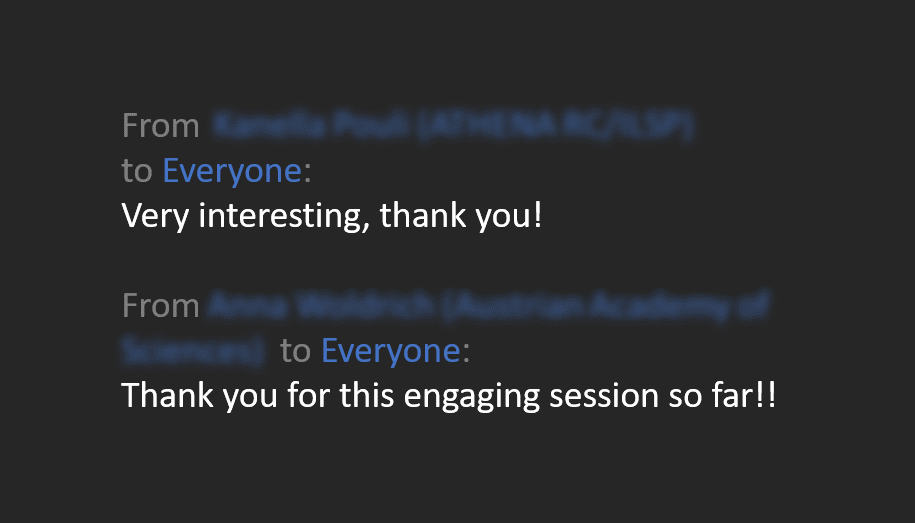
It felt like a power injection.
Immediately I felt confident again. Even though only a couple of people responded, those few words were enough for me to power through the rest of my presentation.
From cool to warm and connected
Online presentations, lessons or meetings often feel cool and detached. How can we make them more accessible, warm, and connected? Isn’t that what we all long for?
Daring to ask for feedback is a first important step. And if you are the participant, occasionally let the speaker know you are still there. This will only benefit the presentation.
But there are more tips to help make your online presentation more connected.
Why not use a duck?
What happens if someone talks to you, but never looks you in the eye? You will probably quickly lose interest. The issue with online presentations is that you only make eye contact with your audience by looking into the lens of the webcam.
I often hear speakers say: ‘I need to be able to see my audience’. They then look at their participants on the screen, but by doing so break eye contact. Or they stare at the lens and speak like a numb robot.
So how can you both look into the webcam and speak enthusiastically? For example, by sticking an image of an excited audience above your webcam.

Tim, a participant of our workshop ‘How to present online’, places a rubber duck next to his webcam. Rachel uses an image of a funny banana. And you? What makes you smile spontaneously?

Setting the stage
Are you looking for an active audience during your presentation? Then immediately set the stage.
Greet the participants by their first name when they log in. Ask them where they are joining from. That’s how you break the ice. Places like Ostend, Groningen or Isfahan (Iran) will set you up for a quick informal chat.
Make a relaxed impression and put a big smile on your face. Make sure you are not messing around with the technical side anymore at the start of your presentation (‘Oh, you can’t hear me?’). Give yourself ample time to test everything out beforehand.
Excited to learn more tips?
Why not browse through our free guide ‘How to Present Online’. You’ll find practical tips on interacting with your audience, making a convincing impression or setting up a virtual studio in your home.