AI for Researchers: A Smarter Way to Build Your Presentation
Can Artificial intelligence assist researchers in delivering better presentations? The answer is yes—but only if you understand how to navigate it.
Without the right guidance, you risk ending up with a flashy but ineffective presentation.
In this article, you’ll discover how AI can help you, from defining your message to crafting a strong opening.
You’ll learn:
- Why the right input matters when working with AI
- How to make your script more conversational and impactful
- Prompts you can copy and use right away
Whether you’re preparing for a conference, a pitch, or a public talk, these practical tips help you to use AI effectively—and still sound like you.
AI Can Help—But It Needs the Right Input
If you simply ask an AI tool to make a presentation about your research, you’ll likely get a generic, visually appealing slide deck—but one that lacks a clear message or structure. Therefore, it’s crucial to give the right input.
This was the focus of my talk at the conference Science Communication Beyond Tomorrow III (Joint Research Centre, European Commission, 4 March 2025).
To help you present your work effectively with AI, at The Floor is Yours, we developed two AI-powered tools:
✅ Pitch Your Research – by The Floor is Yours
A custom-built GPT model that guides you in crafting a compelling research pitch. We trained it to focus on accessibility, engagement, and clarity—helping researchers tailor their message to their audience. Discover our ‘Pitch Your Research’ GPT.
✅ The AI Assistant Guide
The Guide offers a structured workflow that walks researchers through each step of presentation creation, with ready-to-use prompts. It ensures that AI becomes a helpful assistant.
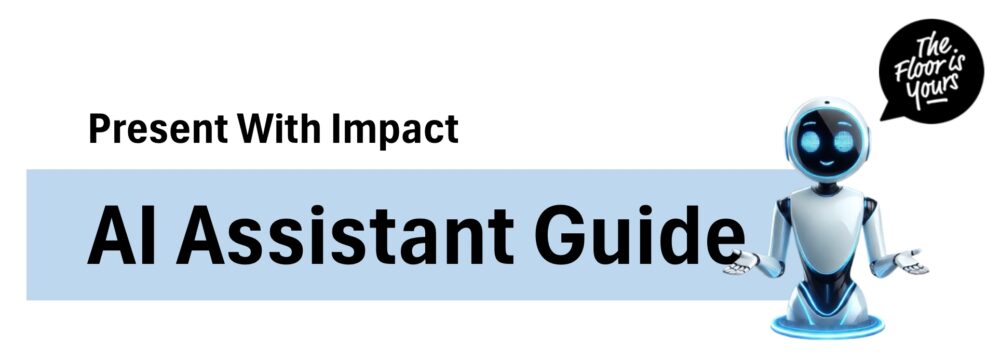
The AI Assistant Guide in Action
Our AI Assistant Guide is built around five clear steps, from defining your presentation to practicing your speech. Here are some insights and examples:
Define Your Presentation
Before asking AI to generate content, define your audience and goal.
- Are you presenting to fellow scientists, policymakers, or maybe patients?
- Do you want feedback, funding, or collaboration?
AI only works well when it knows who you’re speaking to—and why.
Based on this input, you can define your key message, which will be the starting point of your presentation.
📌 Prompt to help define your message and audience:
“I’m preparing a presentation on [topic] for [event] with an audience of [target group]. I have [time] minutes, and my goal is [goal].
Here’s some key context about my topic: [context topic].
Can you help me with the following?
- What key concerns, challenges, or questions might my audience have about this topic?
- Is my goal clear, specific, and relevant to my audience? How can I refine it to ensure my presentation effectively achieves it?
- Can you suggest a concise, compelling key message (max 200 characters) that resonates with both my audience and goal?“
Refining the Opening
Once you’ve clarified your key message, it’s time to craft your two-minute pitch—the foundation of your presentation and the moment when you either grab your audience… or lose them.
A strong start is everything. That’s where AI can really shine: it can suggest compelling ways to open your talk, such as a surprising fact, a bold question, or a relatable story.
Take this example for a presentation on aging. We asked our AI Assistant for ideas, and here’s one it came up with:
🗣 “Imagine two people of the same age: one runs marathons, the other struggles with fatigue and chronic illness. Both have the same genomic DNA—so why do they age so differently? The answer may lie in their mitochondrial DNA.”
Short, surprising, and relevant—this is the kind of hook that draws your audience in and sets up the rest of your story.

📌 Prompt to create a strong opening:
“The opening must grab attention and immediately connect with the audience. Can you suggest five compelling ways to start my pitch? Please include options such as:
- A thought-provoking question
- An impactful fact or statistic
- A relatable story or anecdote
Make sure each suggestion ties into the core problem of my pitch and is tailored to my audience.”
With the right opening, you don’t just present research—you make your audience curious to hear more. That curiosity is what keeps your audience engaged and your message memorable.
Guide Your AI Assistant
When you ask an AI tool to write a presentation script, the first version might sound more like a formal paper: long sentences, difficult words, and stiff phrasing. That’s not how we speak—and certainly not how you want to present.
It’s important to give your AI assistant the right instructions from the start to make your script more dynamic, natural, and engaging.
That’s why we’ve included a simple prompt to help you get a conversational script that resonates with your audience:
📌 Prompt to create conversational language:
“Can you improve the presentation script, considering the following guidelines?
- Oral Style – This is for a spoken presentation, so keep the language conversational.
- Clear & Simple English – My audience includes many non-native English speakers.
- Concrete & Engaging – Use clear examples to bring the message to life. If you need more details, just ask!”
With just a bit of guidance, AI can turn your formal draft into a story your audience will enjoy listening to.
AI as a Tool—Not a Replacement
We use AI in our Present with Impact and Pitch Your Research workshops, showing researchers how to integrate AI effectively into their workflow. But we always emphasize: AI is a tool, not a replacement for strategic and critical thinking.
AI can assist in structuring a presentation, but it won’t automatically make it good. Many researchers are disappointed by generic or unclear output—not because AI failed, but because it wasn’t briefed properly.
You are responsible for guiding AI, refining its suggestions, and ensuring your message is clear and impactful.
So, next time you prepare a presentation, don’t just ask AI to do it for you. Instead, guide it well—and let it help you shine.
🔹 Want to experience how AI can elevate your research pitch? Try Pitch Your Research – by The Floor is Yours.
🔹 Ready to put theory into practice? Contact us to find the perfect workshop to boost your presentation skills.